I have installed and tried almost all of available blogging addons for FireFox and without any doubt the best of them is scribefire.
it supports wordpress and many other blogging platforms.
you can download and install it from this link :
https://addons.mozilla.org/en-US/firefox/addon/1730
May 8, 2009
Best Blogging addon for FireFox
May 3, 2009
How to download files from FTP account easily Using FireFox + Flashgot + Flashget

I have a Torrent Hosting service from a site named LeaseTorrent.com , I am almost 2 years with them and they are really good 🙂 anyway it is not a review for them but I want to teach you how to use combination of Firefox + Flashgot + Flashget to download your files easily from any FTP server.
You need these tools :
FlashGet version 1.73 , download here ( dont download newer versions , they are full of ads and crap )
Lates version of Firefox , download here
Latest version of Flashgot extension , download here
download these softwares and install them on your PC , remember flashgot is an addon for Firefox.
after installations , access your FTP account by this url in Firefox : ftp://username:password@yourftphost.com
you will see something like this :
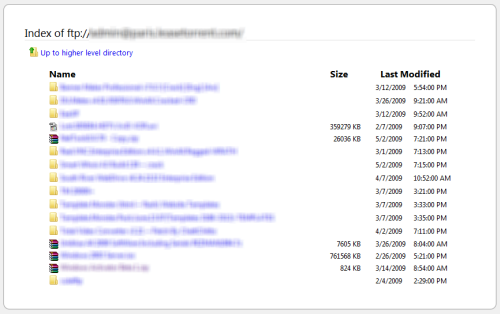
enter any folder which you want to download its files , and right click on page and choose Flashget All :
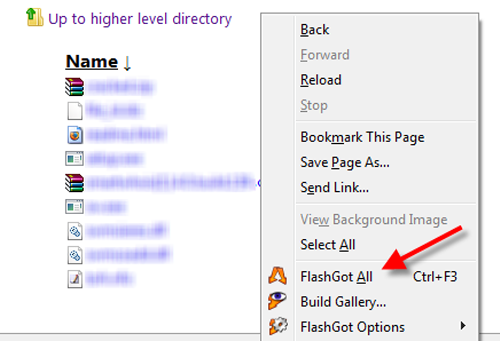
uncheck the first two options and click on OK :
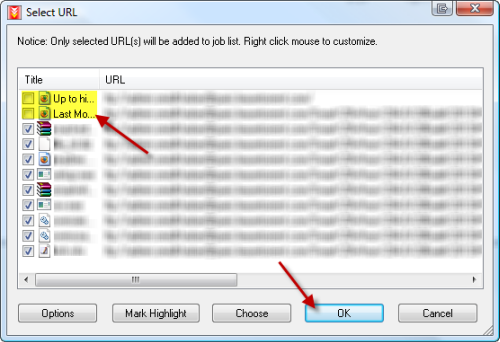
on the next page specify where you want the files to be saved and click on OK.

it’s done 🙂 all of your files will be added into flashgot queue and downloaded into the folder which you specified.