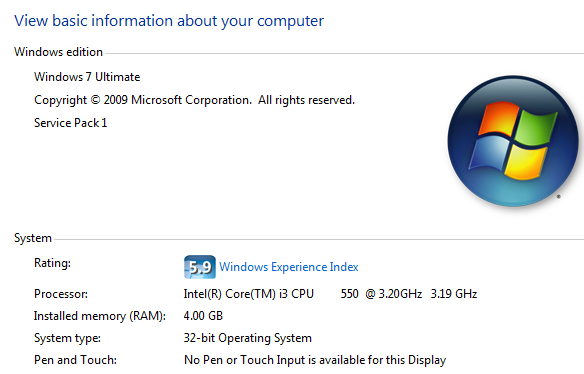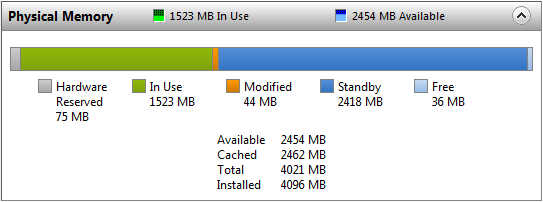A lot of people still prefer to use 32 bit version of windows 7 , but 32 bit version of windows doesn’t allow you to use more than 3GB ( 4GB theoretically , 3GB practically ) of your RAM.
In fact there is a workaround for this problem on 32 bit OSes , it is know as PAE ( Physical Address Extension ) which already exists on Windows too but Microsoft has disabled it on purpose, my guess is to push 64 bit OS and some incompatibility problems with some drivers.
By the way for the people who are still in love with 32 bit windows but have more than 3GB of RAM installed on their PC. they can use the PAE patch for windows 7.
it is tested on Windows Vista SP2, Windows 7 SP0 and Windows 7 SP1.
Download it here : PatchPae
After you install it , it is how it looks like :
and resource monitor :