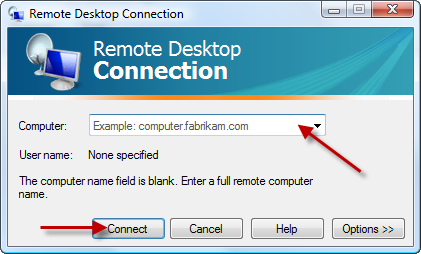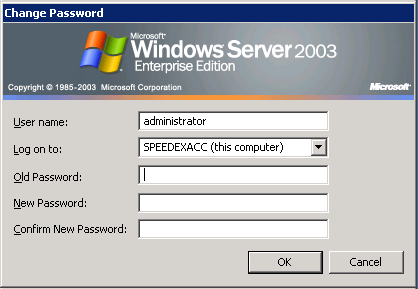install libradiusclient-ng2 :
apt-get install libradiusclient-ng2
rename the folder :
mv /etc/radiusclient-ng/ /etc/radiusclient/
create dictionary.microsoft :
nano /etc/radiusclient/dictionary.microsoft
and copy and paste the following text into it :
#
# Microsoft's VSA's, from RFC 2548
#
# $Id: dictionary.microsoft,v 1.1 2002/03/06 13:23:09 dfs Exp $
#
VENDOR Microsoft 311 Microsoft
ATTRIBUTE MS-CHAP-Response 1 string Microsoft
ATTRIBUTE MS-CHAP-Error 2 string Microsoft
ATTRIBUTE MS-CHAP-CPW-1 3 string Microsoft
ATTRIBUTE MS-CHAP-CPW-2 4 string Microsoft
ATTRIBUTE MS-CHAP-LM-Enc-PW 5 string Microsoft
ATTRIBUTE MS-CHAP-NT-Enc-PW 6 string Microsoft
ATTRIBUTE MS-MPPE-Encryption-Policy 7 string Microsoft
# This is referred to as both singular and plural in the RFC.
# Plural seems to make more sense.
ATTRIBUTE MS-MPPE-Encryption-Type 8 string Microsoft
ATTRIBUTE MS-MPPE-Encryption-Types 8 string Microsoft
ATTRIBUTE MS-RAS-Vendor 9 integer Microsoft
ATTRIBUTE MS-CHAP-Domain 10 string Microsoft
ATTRIBUTE MS-CHAP-Challenge 11 string Microsoft
ATTRIBUTE MS-CHAP-MPPE-Keys 12 string Microsoft
ATTRIBUTE MS-BAP-Usage 13 integer Microsoft
ATTRIBUTE MS-Link-Utilization-Threshold 14 integer Microsoft
ATTRIBUTE MS-Link-Drop-Time-Limit 15 integer Microsoft
ATTRIBUTE MS-MPPE-Send-Key 16 string Microsoft
ATTRIBUTE MS-MPPE-Recv-Key 17 string Microsoft
ATTRIBUTE MS-RAS-Version 18 string Microsoft
ATTRIBUTE MS-Old-ARAP-Password 19 string Microsoft
ATTRIBUTE MS-New-ARAP-Password 20 string Microsoft
ATTRIBUTE MS-ARAP-PW-Change-Reason 21 integer Microsoft
ATTRIBUTE MS-Filter 22 string Microsoft
ATTRIBUTE MS-Acct-Auth-Type 23 integer Microsoft
ATTRIBUTE MS-Acct-EAP-Type 24 integer Microsoft
ATTRIBUTE MS-CHAP2-Response 25 string Microsoft
ATTRIBUTE MS-CHAP2-Success 26 string Microsoft
ATTRIBUTE MS-CHAP2-CPW 27 string Microsoft
ATTRIBUTE MS-Primary-DNS-Server 28 ipaddr Microsoft
ATTRIBUTE MS-Secondary-DNS-Server 29 ipaddr Microsoft
ATTRIBUTE MS-Primary-NBNS-Server 30 ipaddr Microsoft
ATTRIBUTE MS-Secondary-NBNS-Server 31 ipaddr Microsoft
#ATTRIBUTE MS-ARAP-Challenge 33 string Microsoft
#
# Integer Translations
#
# MS-BAP-Usage Values
VALUE MS-BAP-Usage Not-Allowed 0
VALUE MS-BAP-Usage Allowed 1
VALUE MS-BAP-Usage Required 2
# MS-ARAP-Password-Change-Reason Values
VALUE MS-ARAP-PW-Change-Reason Just-Change-Password 1
VALUE MS-ARAP-PW-Change-Reason Expired-Password 2
VALUE MS-ARAP-PW-Change-Reason Admin-Requires-Password-Change 3
VALUE MS-ARAP-PW-Change-Reason Password-Too-Short 4
# MS-Acct-Auth-Type Values
VALUE MS-Acct-Auth-Type PAP 1
VALUE MS-Acct-Auth-Type CHAP 2
VALUE MS-Acct-Auth-Type MS-CHAP-1 3
VALUE MS-Acct-Auth-Type MS-CHAP-2 4
VALUE MS-Acct-Auth-Type EAP 5
# MS-Acct-EAP-Type Values
VALUE MS-Acct-EAP-Type MD5 4
VALUE MS-Acct-EAP-Type OTP 5
VALUE MS-Acct-EAP-Type Generic-Token-Card 6
VALUE MS-Acct-EAP-Type TLS 13
create port-id-map in case it doesnt exists :
echo "" > /etc/radiusclient/port-id-map
edit /etc/radiusclient/dictionary :
nano /etc/radiusclient/dictionary
and add the following lines to the end of it :
INCLUDE /etc/radiusclient/dictionary.merit
INCLUDE /etc/radiusclient/dictionary.microsoft
edit /etc/radiusclient/radiusclient.conf :
nano /etc/radiusclient/radiusclient.conf
copy and paste the following text into it , dont forget to set your own authserver and acctserver:
auth_order radius
login_tries 4
login_timeout 60
nologin /etc/nologin
issue /etc/radiusclient/issue
authserver AUTH_Server_IP:PORT
acctserver ACCT_Server_IP:PORT
servers /etc/radiusclient/servers
dictionary /etc/radiusclient/dictionary
login_radius /usr/sbin/login.radius
seqfile /var/run/radius.seq
mapfile /etc/radiusclient/port-id-map
default_realm
radius_timeout 10
radius_retries 3
login_local /bin/login
edit /etc/radiusclient/servers :
nano /etc/radiusclient/servers
and add the following text into it , change Radius_Server_IP and SecretKey to your own settings :
Radius_Server_IP SecretKey
edit /etc/pptpd.conf :
nano /etc/pptpd.conf
and copy and paste the following text into it , change Server_IP , Remote_IP_From and Remote_IP_TO to your own settings :
option /etc/ppp/pptpd-options
logwtmp
localip Server_IP
remoteip Remote_IP_From-Remote_IP_TO
connections 200
edit /etc/ppp/pptpd-options :
nano /etc/ppp/pptpd-options
and copy and paste the following text into it :
name pptpd
require-pap
ms-dns 8.8.8.8
ms-dns 8.8.4.4
proxyarp
nodefaultroute
lock
nobsdcomp
mtu 1200
mru 1200
plugin radius.so
plugin radattr.so
lcp-echo-failure 50